Word Clouds & Typography - Simple and effective classroom tools
The web definition of a Word Cloud or Tag Cloud is:
A visual representation of the number of times each word in a transcript is used. The higher the frequency, the larger the word is printed. Word Clouds are often used to quickly visualize the content of a specific text.

Word clouds are a fantastic resource to use in the classroom. There are so many different ways in which they can be used right across the curriculum. Probably the most known website for generating word clouds is wordle.net.
Another good website to use is Tagxedo, where you can build world clouds around pictures.
 If you are lucky to have iPads, there are a number of apps that can generate word clouds however the best I have come across is Tag Cloud.
If you are lucky to have iPads, there are a number of apps that can generate word clouds however the best I have come across is Tag Cloud.
This is a really straightforward to use app that has over 25 different styles to choose from. The children find it very easy to use and is a great way to improve their typing skills on the iPad. They simply type their ideas into a box and then choose their design to make their own personal word cloud. This can then be exported as a picture and uploaded to dropbox unless you can print straight from your iPad. I have so far used this app with children from Year 2-Year 6 obviously differentiating by outcome.
The children love the arrangements that they make from using the app and it leaves them with a real proud sense of achievement.
Word Clouds can be used in a variety of ways which is what make it such a useful and effective classroom tool, click links to see examples of these being used in the classroom:

A visual representation of the number of times each word in a transcript is used. The higher the frequency, the larger the word is printed. Word Clouds are often used to quickly visualize the content of a specific text.
Word clouds are a fantastic resource to use in the classroom. There are so many different ways in which they can be used right across the curriculum. Probably the most known website for generating word clouds is wordle.net.
Another good website to use is Tagxedo, where you can build world clouds around pictures.
 If you are lucky to have iPads, there are a number of apps that can generate word clouds however the best I have come across is Tag Cloud.
If you are lucky to have iPads, there are a number of apps that can generate word clouds however the best I have come across is Tag Cloud.This is a really straightforward to use app that has over 25 different styles to choose from. The children find it very easy to use and is a great way to improve their typing skills on the iPad. They simply type their ideas into a box and then choose their design to make their own personal word cloud. This can then be exported as a picture and uploaded to dropbox unless you can print straight from your iPad. I have so far used this app with children from Year 2-Year 6 obviously differentiating by outcome.
The children love the arrangements that they make from using the app and it leaves them with a real proud sense of achievement.
Word Clouds can be used in a variety of ways which is what make it such a useful and effective classroom tool, click links to see examples of these being used in the classroom:

- A "welcome to our class" poster with the pupil's names.
- Produce weekly spelling lists to make them more visual and exciting.
- Make Science/History/Geography topic front covers showing what the children already know before they start a topic.
- Make Science/History/Geography topic evaluations at the end of a topic to see how much the children can remember.
- Christmas/Birthday/Mother's Day cards designs.
- Wow words - create a list of related effective vocabulary.
- Produce a powerful verbs cloud - look at as many alternative verbs to commonly used ones such as 'said,' 'ran,' etc
- Connectives/Adverbs/Openers word cloud
- Maths vocabulary for alternate words for addition, subtraction, multiplication and division.
- A recount of a trip/residential.
- A way of presenting facts from doing some research about a topic/person.
- An all about me poster for PSHCE.
- An Anti Bullying poster
- Use a piece of children's work to produce a word cloud to show overused words.
- Thanks for this idea from @Mr_Haines who shared this idea at Teachmeet Monkey about using responses from a Socrative quiz to make up a word cloud. I decided to give it a go. Question 1 - How do iPads help you with your learning? Question 2 - What skills do you develop using iPads? Having a wordcloud with all the children's ideas make for a really useful and visual aid. Here are the responses:
I will try and update these links when/if I have the chance to do them or if you have used word clouds in a different way and I will link them on this page.
CLICK HERE FOR MORE IDEAS ABOUT HOW TO USE WORD CLOUDS IN THE CLASSROOM.
CLICK HERE FOR MORE IDEAS ABOUT HOW WORD CLOUDS CAN BE USED IN THE CLASSROOM.
Typography apps
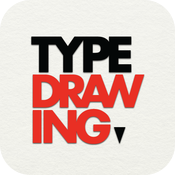 Typography is the art of using words and letters to create a picture, rather than using lines and brushes words are used to draw. Quite difficult to explain but the pictures created are really effective - the best app I have used for this is TypeDrawing. A lot of the activities mention above can be
Typography is the art of using words and letters to create a picture, rather than using lines and brushes words are used to draw. Quite difficult to explain but the pictures created are really effective - the best app I have used for this is TypeDrawing. A lot of the activities mention above can be
I have used this app in different ways to create some great artwork linking Literacy with art. Here are some examples:
CLICK HERE FOR MORE IDEAS ABOUT HOW TO USE WORD CLOUDS IN THE CLASSROOM.
CLICK HERE FOR MORE IDEAS ABOUT HOW WORD CLOUDS CAN BE USED IN THE CLASSROOM.
Typography apps
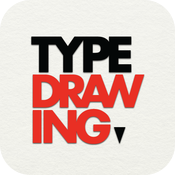 Typography is the art of using words and letters to create a picture, rather than using lines and brushes words are used to draw. Quite difficult to explain but the pictures created are really effective - the best app I have used for this is TypeDrawing. A lot of the activities mention above can be
Typography is the art of using words and letters to create a picture, rather than using lines and brushes words are used to draw. Quite difficult to explain but the pictures created are really effective - the best app I have used for this is TypeDrawing. A lot of the activities mention above can be I have used this app in different ways to create some great artwork linking Literacy with art. Here are some examples:
These are just a few tried and tested ideas. Obviously there is so much potential to using these apps that there are endless possibilities. Another interesting app similar to this is WordFoto, where you can turn pictures into interesting wordart pictures, a great way to show empathy with a character in a certain picture perhaps? Again the possibilities are endless!







You could also have a look at Phoetic. This app allows you to create beautiful, detailed photo word clouds. You can choose any image to create your own template, select one of the cool embedded fonts, choose background and foreground colors. You can even store the result as a .pdf file to print at extremely high resolutions. DISCLAIMER: I am the developer of Phoetic :-) Cheers!
ReplyDelete