Inspiring writing with the BB-8 Droid!
 |
| Image from Woodvile |
Before I talk about how we have been using this in class, Steve over at iPadEducators has also blogged some quality ideas for using this. You can read them here.
Although the BB-8 is not cheap, it can inspire learning in so many ways. Straight away I thought about the links with writing that could be made. But using apps like Tickle, children can write code that the droid will then follow. Another useful blog post to read is from Mark aka ICT Evangelist who has also used the BB-8 in class. Read what he did here. He talks about how this sort of technology can create moments of awe and wonder in the classroom and BB-8 certainly does that.
The BB-8 is controlled by an app on your iPhone. In school, I am currently working with Year 3 and Year 1 so decided to use BB-8 to inspire some writing with year 3 and work on some speaking and listening with Year 1.
 With Year 3, we sat in a circle in the hall and allowed BB-8 to roll around stopping at certain children who would then ask a question. You can control him to answer yes or no. This was a great way of getting children to think about the types of questions they were asking to try and find out as much information as possible.
With Year 3, we sat in a circle in the hall and allowed BB-8 to roll around stopping at certain children who would then ask a question. You can control him to answer yes or no. This was a great way of getting children to think about the types of questions they were asking to try and find out as much information as possible.We wanted to find out what it was, where it had come from and what it can do. We eventually found the augmented reality hologram tool and this deepened our understanding about his job in outer space.
When we got back to class we looked at developing some sentences to explain what we had found out about BB-8. We used some of the exciting sentences from Alan Peat and Mat Sullivan to do this -
We then used our sentences to create interactive guides using the app Thinglink. This gave use the perfect opportunity to check our writing by recording ourselves reading our ideas and instantly watching them back and thinking carefully about how they sound and whether they flow and make sense. Here are some of the children's examples -




More recently, we have looked at using BB-8 as a character in a story we have written. We have linked it to a piece of music to help us structure the narrative (listen to the song here.) We used emojis to help map our story -
We then did some guided writing to develop our ideas, here is an example of some of the writing -
The next step is to then perform our writing over the music, using our voice for effect and trying to make it match to the music. Try it! Read the above writing with the music playing in the background! Incredibly powerful. This will be linked with the following objectives from the new curriculum -
Comprehension - preparing poems and play scripts to read aloud and to perform, showing understanding through intonation, tone, volume and action
Composition - En3/3.3e read their own writing aloud, to a group or the whole class, using appropriate intonation and controlling the tone and volume so that the meaning is clear.
Watch this space for some of the children's examples when I am next working with that class!
Now with Year 1 I wanted to develop their oral speaking skills by getting them talking about the droid. We started by asking questions to find out more about BB-8. I was in stitches with their first question - Do you like chicken nuggets?
Here is a short video made using Flipagram -
Using the app Tellagami Edu, the children had to record a short video discussing everything they had discovered about BB-8. Here are some examples -
To echo what Mark (ICTEvangelist) said in his blog post, that technology can add awe and wonder but isn't just for novelty. The other activities and tasks we set the children using tech are further examples of how it can enhance learning in so many ways!
For more information or to find out how Mr P can help your teachers utilise techology to raise standards, follow this link - Mr P - Tech to Raise Standards.
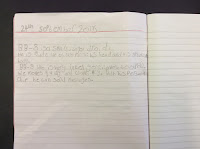








Comments
Post a Comment