Creating effective storyboards using the iPad!
One of my favourite classroom resources is Mat Sullivan's book - Developing Writing Through Comics! Not only is it packed with fantastic ideas to improve writing but it uses a camouflage learning approach by focusing on children's love for comics!
Within the book, Mat discusses using comic strips as a storyboard for writing. Adapting this approach, I have been looking at how iPads can enhance this idea and gave it a go with year three today.
Today we planned to create a comic strip to be used as a storyboard for our writing. We were creating narratives about visiting a Winter Wonderland where we would meet Father Christmas. First step... setting! There was only one way to hook children to write well about the setting... let them build it!
I have previously blogged about using Minecraft in this way and it always works brilliantly. When children are able to construct a setting, they are more attached and willing to write about it. Works the exact same way with tools like Lego, which explains why the Lego Story Starter Kit is very popular in school. Using the multiplayer feature in Minecraft PE, the children worked in groups to build their Winter Wonderland setting. Here is a short slideshow created using Flipagram sharing some examples -
The next step was to put the children into the story. For this, we used my old favourite Pic Collage. The reason I love this technique is that children can add an element of drama to the story planning by creating a freeze frame image showing the emotion of the character in the scene. The technology significantly improves a hand drawn version on paper. Children are able to creatively manipulate the image to produce a rich visual that can inspire writing and develop the 'show not tell' technique. Here are a couple of examples from today -
The next steps from this would be -
Within the book, Mat discusses using comic strips as a storyboard for writing. Adapting this approach, I have been looking at how iPads can enhance this idea and gave it a go with year three today.
Today we planned to create a comic strip to be used as a storyboard for our writing. We were creating narratives about visiting a Winter Wonderland where we would meet Father Christmas. First step... setting! There was only one way to hook children to write well about the setting... let them build it!
I have previously blogged about using Minecraft in this way and it always works brilliantly. When children are able to construct a setting, they are more attached and willing to write about it. Works the exact same way with tools like Lego, which explains why the Lego Story Starter Kit is very popular in school. Using the multiplayer feature in Minecraft PE, the children worked in groups to build their Winter Wonderland setting. Here is a short slideshow created using Flipagram sharing some examples -
The next step was to put the children into the story. For this, we used my old favourite Pic Collage. The reason I love this technique is that children can add an element of drama to the story planning by creating a freeze frame image showing the emotion of the character in the scene. The technology significantly improves a hand drawn version on paper. Children are able to creatively manipulate the image to produce a rich visual that can inspire writing and develop the 'show not tell' technique. Here are a couple of examples from today -
After creating a series of pictures, it was time to create the comic strip. Book Creator is now my go to app for creating comics! So simple, so effective. Children added their pictures, with text and speech bubbles. What we didn't have chance to do in today's lesson was to orally record our story, a feature that sets Book Creator aside from other comic creator apps! The ability to orally record ideas, instantly listen back to and improve is another tool that helps children with their writing. Here is an example of a comic strip storyboard -
- Do some shared writing to develop these pictures into full sentences.
- Use the app Book Creator to orally plan the narrative, instantly listen back and think of better vocab/sentences to use.
- Using the comic eBook as a storyboard to then write the narrative.
Watch this space, as I am hoping to get these storyboards turned into some quality writing soon!
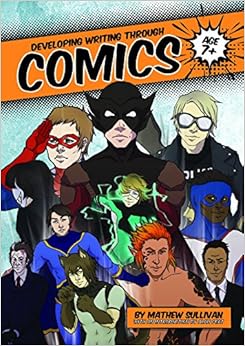








Comments
Post a Comment